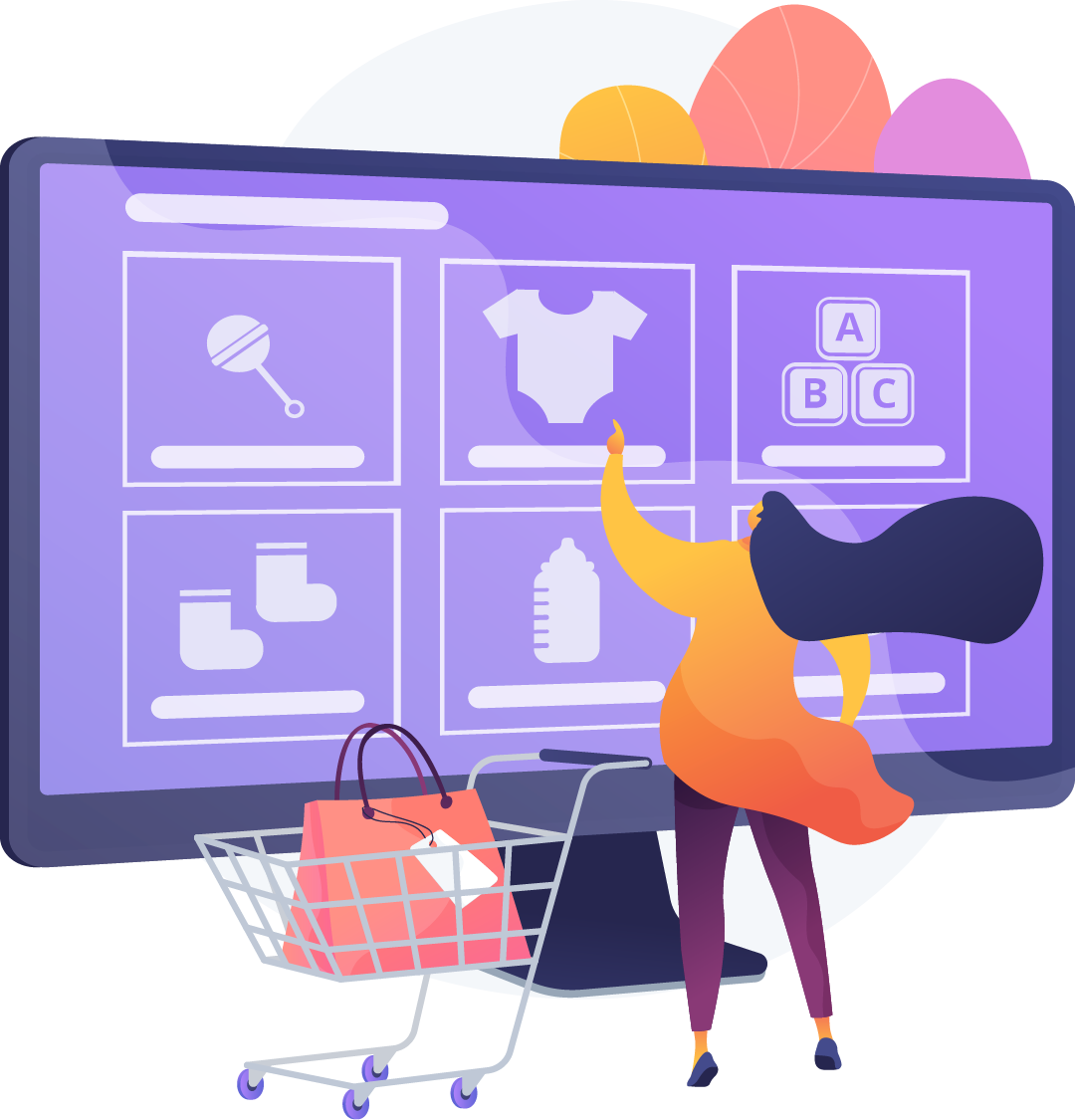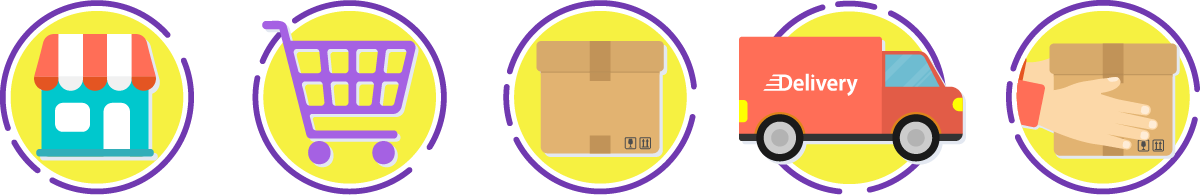If you’re planning to expand your business into new markets, supporting multiple currencies is a MUST. Having to convert prices while shopping leads to cart abandonment, so selling in a local currency is a big conversion killer. Here’s how to support multiple currencies and boost your online sales.
Going international means managing multiple currencies
Multi-currency is the first thing you need to work on in order to go international. Users don’t want to do the math. Make it easier for them. Show the price of every item in their local currency.
The question is whether to choose a single store with multiple currencies or a multi-store with a currency per store. Either way, if you are using an e-commerce platform such as Shopify, you will probably end up with a currency selector. When users click on their local currency, multi-currency shops will change the store to that currency, whereas multi-stores will redirect users to the relevant store.
Keep in mind that this decision does not depend only on the currency, but also on your whole e-commerce strategy, available assets, the differences between local markets, etc. However, here is a pro tip: If you go for the multi-store option, use geo-IP detection to identify the customer’s home country will help you route them to their local site.
Displaying and setting prices
Depending on the option you choose, you can show each product with the default pricing and a currency selector or build an entirely different store based on the customer’s location.
But should the pricing be manual or automatic? On the one hand, manual price setting gives you complete control over your product prices, but this only works for stores with fewer products.
Automatic pricing, on the other hand, is great for those with many products. Your prices are automatically converted between all currencies according to the most up-to-date exchange rates.
Multi-currency payments and invoicing
You want to make sure that although you sell your products in multiple currencies, your payments are in your local currency, right?

Most ecommerce platforms are able to display product prices in different currencies, but only allow payments in one base currency during checkout. Also, most payment solutions convert your prices into the currency of your customers. This saves the headache of dealing with conversion, extra fees and complicated taxes.
Last but not least, keep in mind that the invoices and receipts you send to your customers are in the same currency they used.
How can I add multiple currencies to my site?
It depends if you want to integrate all currencies in the same site or if you want to create more stores with a single currency based on the location of the client.
How do I manage multiple currencies?
You can either use a manual or automatic pricing system. The former works well for stores that have few products, while the latter is recommended for businesses that have a lot of goods.