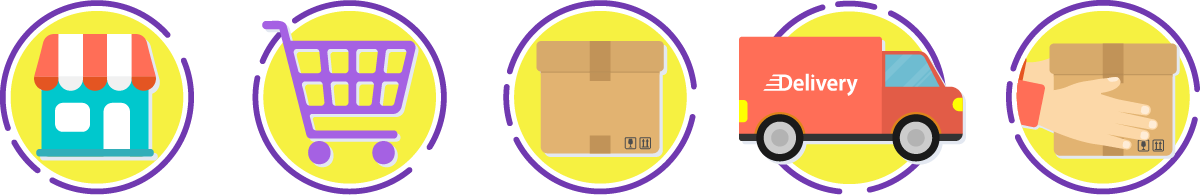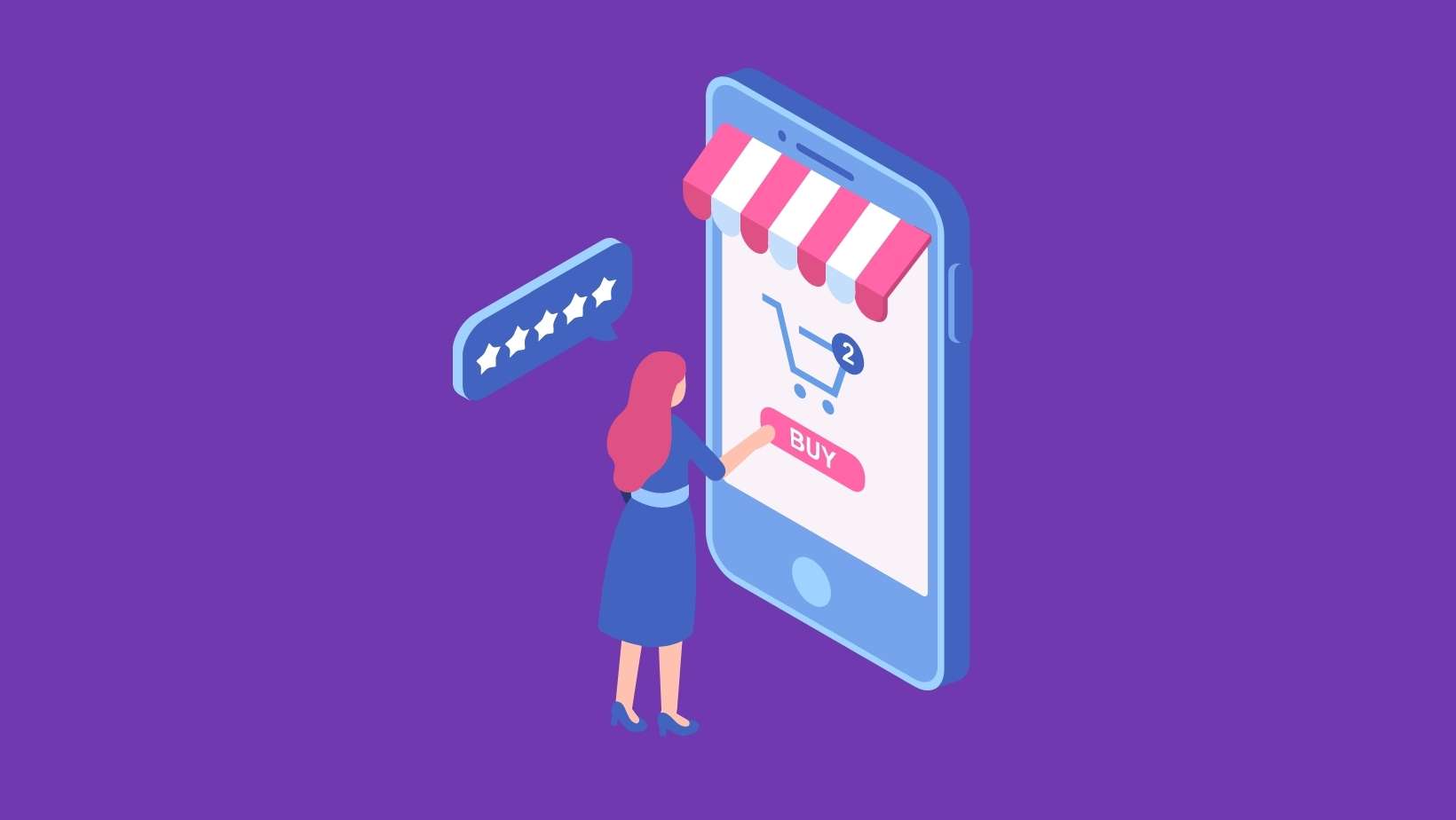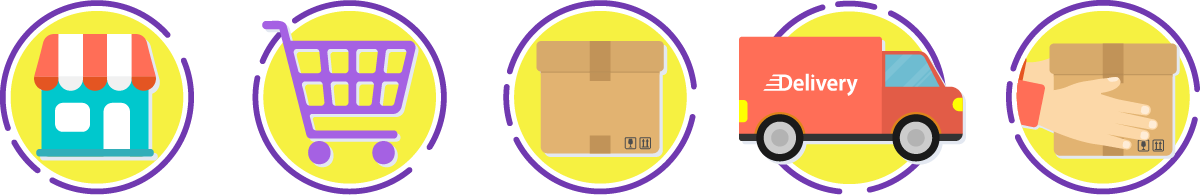
E-commerce sales are increasing year on year. However, many businesses still don’t have a website. If you are one of them, now is the time to start. Here’s a short guide on how to do that.

Choose the right platform for your online store
Building an online store has never been easier. Most e-commerce builders are created to adjust to many different types of stores, needs and levels of complexity, so you probably won’t need to work on a custom platform – which will save you a lot of time, money and effort.
Choosing the right e-commerce website builder is a very important first step. You should dedicate some time to comparing options. From Shopify to Magento, there are many platforms that could fit your needs. Choose according to the size of your online store and the actions that you’d like to perform. This involves choosing by price (estimate your sales volume) and features.
Choose you plan
You will need to ask yourself these questions:
- How many products can I sell per month?
- How much can I pay for my e-commerce platform?
- What features do I want/need?
- Online payments
- Video
- Analytics
- Ads
- Etc.
Once you’ve selected a platform, you need to consider the plan.
Get a domain for your online store
Ideally, your domain should be the name of your store. If you want to buy a product from a specific brand, just Google the brand or go to: www.brand.com. If you haven’t yet decided a brand, think about a name that inspires trust, is easy to remember and represents the type of products you want to sell..
If you already have a domain name, you van transfer it.
Select the template and customize your store
Time to start thinking about the design of your website. This is probably the most creative part of the setup process. However, you still need to be practical and consider:
- Does your template include all the features that your store needs?
- Is the navigation easy and smooth?
- Does it match the general style or identity of your brand?
If you have already defined your brand guidelines, this step will be just about adjusting everything to fit into your brand’s ecosystem. Otherwise, you will need to work on:
- Text size and font
- Color scheme
- Images
- Positioning of products
- Features
- Embedding social media
- Etc.
Start adding your products
Before you start taking pictures and writing descriptions, here’s a tip: organize all your products by category. Once you’ve done so, work on lists of products, then their images and descriptions. This will allow you to maintain a coherent structure and a cohesive style across your website sections. Not to mention that uploading the info and updating your site will be much easier.

When working on product descriptions, make sure to use simple words and short sentences and to be as clear as possible.
If you already know the best-performing keywords related to your product, try to use them in the descriptions. If not, concentrate on the SEO strategy for your online store to rank better.
Configure your payment method
When working on product descriptions, make sure to use simple words and short sentences and to be as clear as possible.
If you already know the best performing keywords related to your product, try to use them in the descriptions. If not, concentrate on the SEO strategy for your online store to rank better.
Your e-commerce website builder will have a series of payment method options available. This is convenient because now you only need to think about:
- How many sales per month do you think you can make?
- Are you planning on selling internationally?
- What’s the best option in terms of fees?
- And which is the most secure one?
Time to think about shipping
Have you thought about how are you going to deliver your products? Now’s the time to do it.
Every e-commerce builder offers different shipping options, from drop-shipping to pre-setup shipping providers.
This is all you need to define in order to ship a product:
- Origin address
- Zones
- Options (free shipping, flat rate, local pickup…)
- Shipping service

Double-check all settings
Now that you are almost ready, double-check your online store settings to make sure that everything is going to work as planned.
- Language
- Currency
- Timezone
- Address
- Store name
- Contact details
- Order settings
- Product settings
Is everything correct? Then it’s time to…
Publish your online store
Before you hit the “publish” button, there is one last thing to do. Test and preview.
Here’s what you need to check:
- Do all your store functions work properly?
- And your checkout?
- Is the content correct?
- Have you taken a look at the mobile version of your store?
- And on different browsers?
Now you can go ahead and publish your online store!
What’s the best way to choose an online shop platform?
It depends on the level of complexity you’re looking for, whether you want full customization or more simple options, and what kind of features you want.
What elements should I focus on when creating an online shop?
Apart from choosing the right platform, you should keep in mind other elements such as templates and design options, the domain of your site, what products you’re going to sell as well as the payment and shipping options.